MX™ Merchant - Express User Guide
What is MX™ Merchant Express?
Application Overview
MX™ Merchant – Express is a simple iOS and Android card payment application. MX™ Merchant Express features:
- Card payments with optional tip and tip adjust
- Card returns
- Payment history with void and return options
- Print, email and text receipts
- Multi-merchant option
Certified Devices and Peripherals
MX™ Merchant Express is certified to work on mobile iOS devices with iOS 7.0.x or higher and Android devices 5.0 or higher. While Express is an iPhone app, it will also render on an iPad.
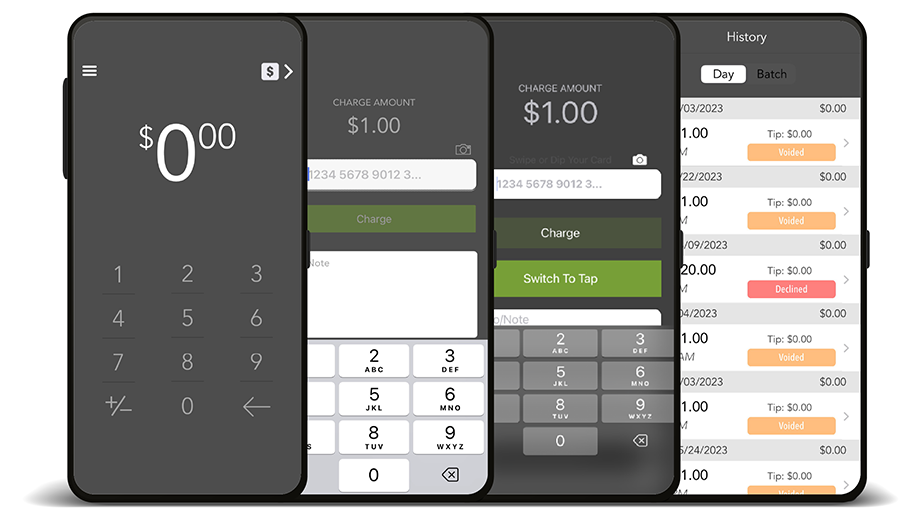
Login
Enter your MX Merchant login credentials and select Sign In. Please note that by signing in you are accepting the EULA which is available by tapping on Terms of Service.
- Upon first sign in, the app will ask to use bluetooth in order for the card reader to function correctly.
- Multi-Merchant Note: If credentials provide access to multiple merchants, the initial sign-on will prompt for merchant selection. To switch to processing for another merchant, go to Menu-> Settings-> Location and tap on the desired merchant. \
If you require assistance with credentials or Sign In, call for support: 1-844-647-3616
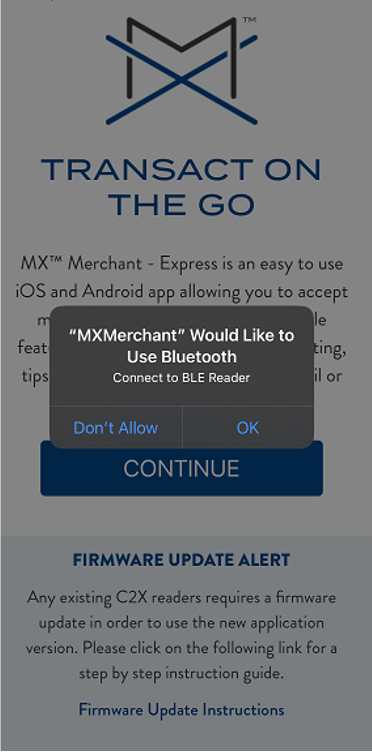
Processing a Payment
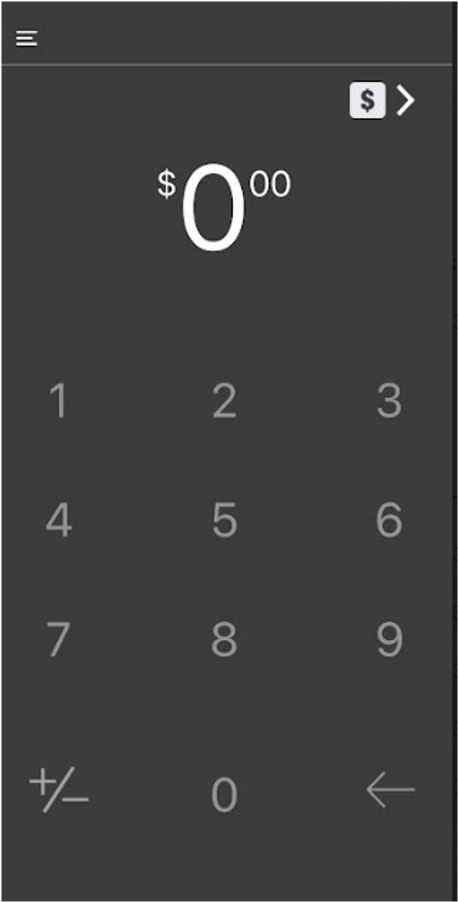
MX™ Merchant Express provides two ways to enter a card payment: keyed, or swiped. To take a payment, first use the keypad to enter the amount. If a mistake is made, press the bottom right button to start over or delete a single digit.
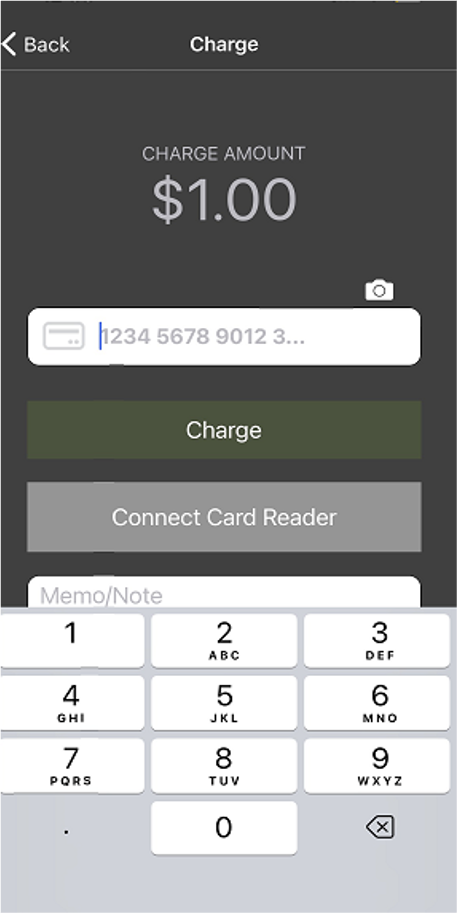
If your card reader has been synced to your device by pressing the ‘connect card reader’ button to connect using bluetooth, you can now swipe or dip, or by pressing the switch to tap you can use the NFC feature from your device. Apple Pay and Google Pay are both supported.
Utilizing this feature allows you read swipes, EMV and support NFC payments.
*Please note, MX™ Merchant Express reads swipes from encrypted and unencrypted card readers. However, if you are using an encrypted reader, it must be encrypted with the Priority key.
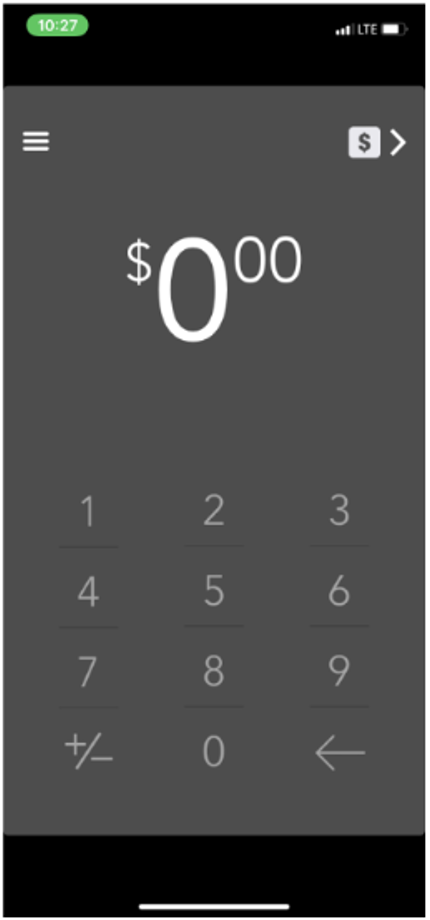
If you are not utilizing a card reader, tap the $> on the top right corner of the app. From here you can manually key a card number or tap the camera icon to scan the card.
When you key a valid card number the entry field slides to accept entry of expiration date and CVV2.
To use card.io to read the card, hold the card under the frame until the entire box turns green. When the entire card is read, a photo of the card is displayed with entry fields for expiry date and CVV2.
*Note that the card scan function currently only works with indented card numbers and not printed card numbers.
3 Options for Processing a Return
1. To process a return on MX™ Merchant Express, locate the transaction on history and return/void…
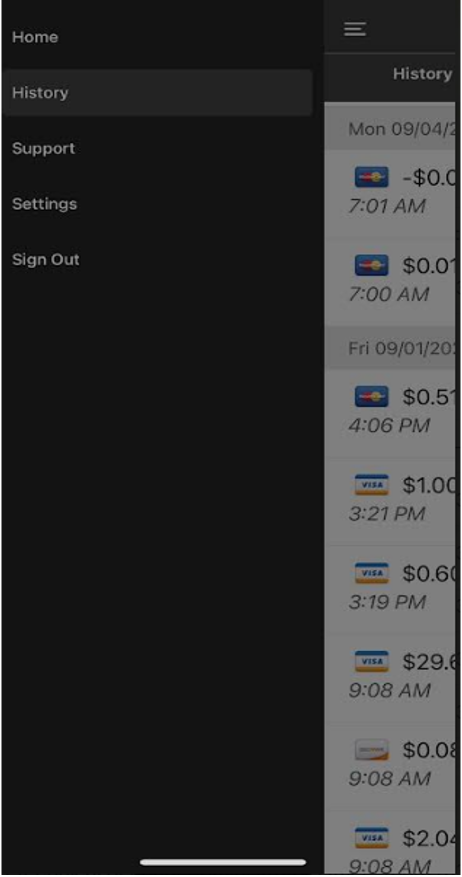
2. On the keypad tap the +/- key and enter the return amount.
3. If a card reader is attached, simply swipe the card. If you are not utilizing a card reader, tap the $> on the top right of the app. From here you can key a card number or tap the camera icon to scan the card. When you key a valid card number the entry field slides to accept entry of expiry date and CVV2. You may use card.io to read the card as well and as explained above.
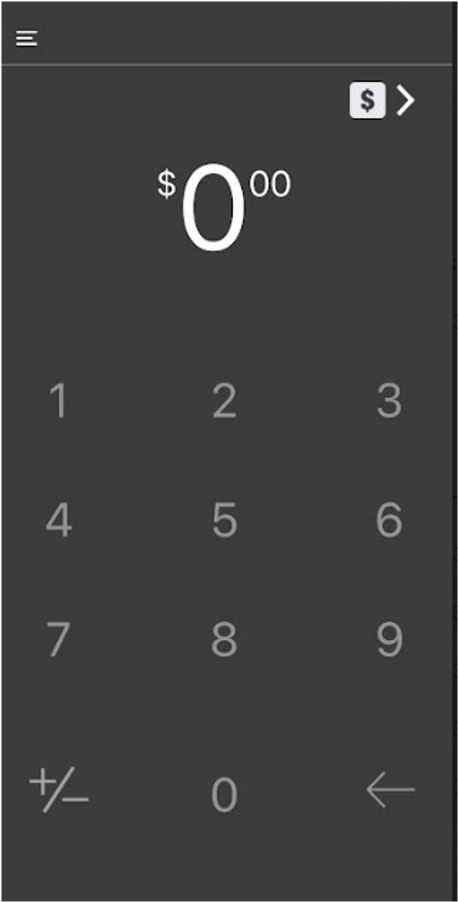
Processing a Void for Open Batch Transactions
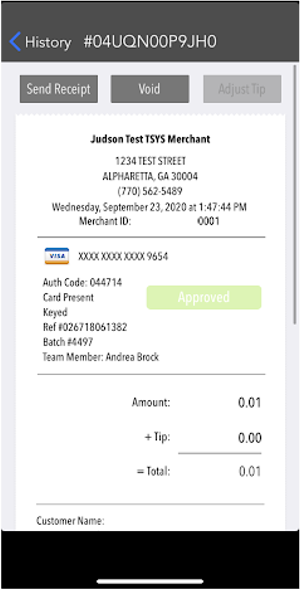
From the menu go to History and locate a payment to be voided*.
*Note that this is not for settled sales.
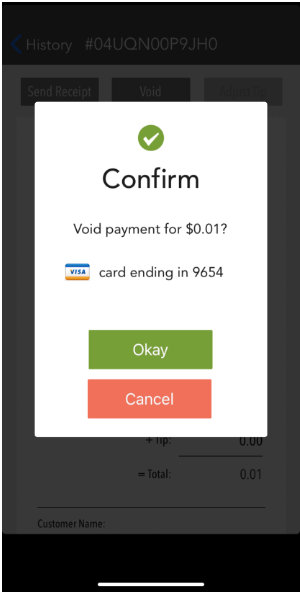
Then click on Void and Confirm
Menu

History provides a list of payments and batches with status. Payments are listed by day with payment and tip total provided by date.
- Tap on the payment to:
- View or send receipt
- Void or return payment
- Adjust tip
Receipts – MX™ Merchant Express offers email, text, and printed receipts.
- Email Receipts may be sent by entering a valid email address and selecting send. By default, the email address is associated with the card and is selectable next time the card is used for payment. If you do not wish to associate the email with the card, toggle the selection off. If there are one or more emails listed, select one or enter a new email address.
- Texting receipts may be sent by entering a valid mobile number and selecting send. By default, the mobile number is associated with the card and is selectable next time the card is used for payment. If you do not wish to associate the mobile number with the card, toggle the selection off. If there is one or more mobile numbers listed, select one or enter a new mobile number.
- Printed receipts are printed by selecting ‘print.’ The receipt prints to a connected WiFi or bluetooth printer.
Location
- Location displays the DBA and MID of all merchants associated with current sign on. The selected merchant (DBA with ✓), is the merchant account currently processing. To switch processing to another merchant, simply tap on the merchant.
Signature
- Signature is required for all transactions over $25. The signature can be captured on a printed receipt or digitally on the app. collect signature via the app, tap on the orb. To collect via printed receipt, refer to IX.C Print Receipt.
Tips
- Tips may be collected on the app or on the printed receipt. To collect on the app, Digital Signature and Tips must be on. Refer to Signature to turn on digital signature. To turn tips on, tap on the orb. Tips are defaulted to automatically calculate at 15%. Tap on any other setting to change this default.
- Tip Collection setup will display the default tip. To modify the tip, Tap on:
- No Tip to remove tip
- 15% to adjust tip to 15%
- 20% to adjust tip to 20%
- 25% to adjust tip to 25%
- If the tip is collected on the printed receipt, connect to a printer, turn off digital signature and turn tips on. The receipt will print on the selected printer. The customer will manually enter the tip, total the ticket and sign.
- To adjust the payment to include this tip, go to Menu-> History, locate the payment, and select Adjust Tip. Enter the tip amount specified by the customer on the printed receipt and select Apply.
Printers
- MX™ Merchant Express will print receipts to a Bluetooth or network printer. To connect to a Bluetooth printer you must first pair the Bluetooth printer to your device and then select the printer in Express.
- To setup up Bluetooth printer:
- Turn on your Bluetooth printer
- In Settings on your device select and turn on Bluetooth
- To pair with the printer, tap on the printer in the Device list
- The status displays as connected displays when successfully paired
- Sign in to Express and got to Menu->Settings->Printers
- Tap + and select Bluetooth Printer
- Select the paired Bluetooth Printer (the ✓denotes the selected printer)
- To setup up Bluetooth printer:
- To connect to a Network printer:
- Select + and Network Printer. The app will list printers available on your WiFi network. Tap on the desired printer to connect (the ✓denotes the selected printer)
Card Readers
- Tap on Card Readers to see any attached reader. Tap on a reader for detailed reader information.
Appearance
- If you wish to change the default display color for the app, tap on Appearance and tap on the color of your choice.
Advanced
- Advanced allows advanced data to be collected when processing a payment such as adding a memo, adding a customer, entering a customer number, invoice number and if tax exempt.
- Card present may be set to Always, Never or Ask.
Support
To contact Customer Support, please tap on Support to access the support phone number and email address. Tap on the phone to dial support. Tap on the envelope to email customer support. To better assist you, diagnostic information is provided. This information is automatically included if you tap on email [email protected] to send email. If you call, the client services representative may ask for this information.
Sign Out
To sign out of the app, tap Sign Out. The app signs out the current user and returns to Sign In.
Priority Payment Systems, LLC is a registered ISO/MSP of each of Wells Fargo Bank N.A., Concord, CA; Synovus Bank, Columbus, GA; Axiom Bank, N.A., Maitland, FL; and PB&T Bank, Pueblo, CO.
“MX™ ISO/Agent”, “MX™ Merchant”, “MX™ Express”, “MX™ Invoice”, “MX™ Insights”, “MX™ B2B Interchange Optimizer”, “MX™ Enterprise”, “MX™ Storefront”, “MX™ Developer”, “MX™ Retail”, “VIMAS”, “ACH.COM”, “4 Rings and Resolve”, “e|tab”, and “Verity Payments” are trademarks or service marks of Priority Payment Systems LLC. “American Express Merchant Financing”, “Apple Pay”, “Clover”, “ControlScan”, “PAX”, “Verifone”, “Ingenico”, “iMag”, “SecureMag”, “Magtek “First Data”, “Poynt”, and “TSYS” are trademarks or service marks of their respective owners and each is solely responsible for the provision of its respective products and services.